Other Monetization Platforms
The place for money making discussions.
Subforums
-
Services that help you trade data. One topic per service.
- 0 posts
-
Paywalls, Content access strategies. One topic per service is allowed.
- 0 posts
-
Services that help you optimize your listings. One topic per service.
- 0 posts
15 topics in this forum
-

- 41 replies
- 26.1k views
-

- 8 replies
- 17k views
-

- 0 replies
- 3.7k views
-

- 0 replies
- 3.5k views
-
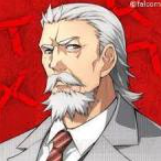
- 1 reply
- 3.6k views
-
- 0 replies
- 3.5k views
-
- 0 replies
- 3.7k views
-

- 0 replies
- 3.8k views
-

- 0 replies
- 4.6k views
-

- 20 replies
- 7.7k views
-
- 7 replies
- 5.3k views
-

- 5 replies
- 4.6k views
-
- 3 replies
- 4.4k views
-

- 5 replies
- 4.6k views
-

- 4 replies
- 8.2k views


