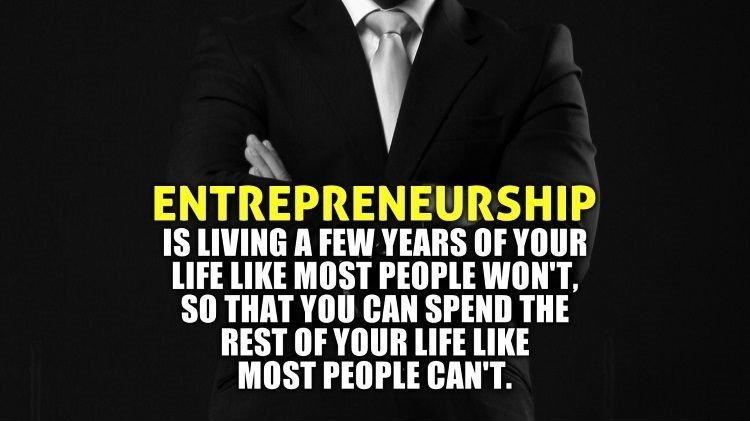
-
Warfare changed their profile photo
-
Should we add a Services directory?
Will the services directory replace the two services sections from the community marketplace, or will they run in tandem?
-
What are your wishes for 2024?
Happy New Year! The quest for financial independence continues in 2024.
-
Elon Musk to advertisers: "Go f**k yourself"
It's a dire situation for the survival of Twitter / X, I'm not surprised that Elon went ballistic. I wonder what the minority shareholders are thinking. 🧐
-
Elon Musk to advertisers: "Go f**k yourself"
In response to advertisers boycotting Twitter / X, Elon Musk had only 3 words for them.
-
Hello there, introducing me and FlirtCash
Hi, welcome to TGF! I hope you like it here.
-
A new TGF member introduction post.
Hey Brandy, welcome to TGF! You have a nice micro farm, I'm looking forward to see what opportunities you are in. 🙂
-
Greetings
Hi, Welcome to TopGoldForum!
-
Who can guess the meaning of HOCers?
Company name abbreviation + ers. Do you mean by "we" a digital marketing agency?
-
Mr. D - The TV Series
@topgoldforum Have you heard of this TV Series? 😅 I found it at random by stumbling on some YouTube clips.
-
hi, just joined
Hi, Welcome to Gold Forum! There are plenty of programs for earning crypto around here, good luck finding the right one for you.
-
Best honest platform for free mining
I think that too.
-
-
Elon Musk Buying Twitter - Good or Bad?
Yet another surprising change of rules at Twitter in regard to links to other social media platforms. Massive pushback ensued and Elon Musk responded.
-
Elon Musk Buying Twitter - Good or Bad?
Tesla shareholders are unhappy because Elon Musk's focus is on Twitter.
-
Hello everyone present :)
Hello, Welcome to Top Gold Forum!
-
Elon Musk Buying Twitter - Good or Bad?
Donald Trump's Twitter account has now been unbanned, but he said that he has no interest to return.



