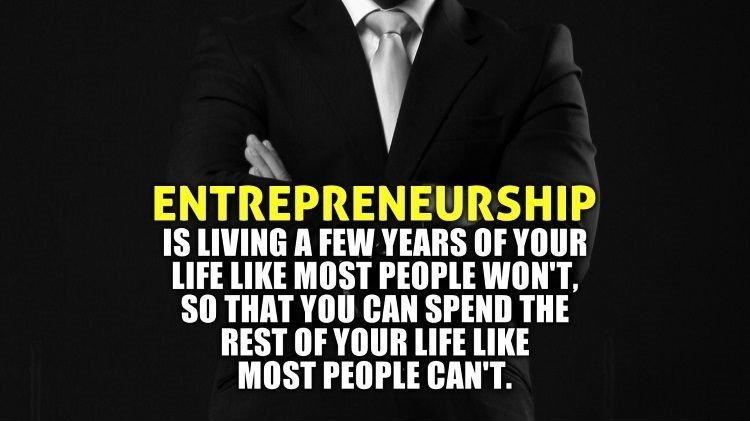
Everything posted by Warfare
-
Hello
Hello, welcome to Top Gold Forum!
-
Hello
Hello, welcome to Top Gold Forum!
-
i am new here
Hi @breejardine , welcome to Top Gold Forum!
-
i am new here
Hi @breejardine , welcome to Top Gold Forum!
-
Mr
Hi @Danie , welcome to Top Gold Forum! Forex can be very lucrative, however it is not for everyone, you really need to know what you're doing. Practicing on a demo account is a must in the begining. Would you be interested in free programs (like GPT, crypto airdrops & bounty, freelancing) or paid programs (like forex that you mentioned & crypto trading)?
-
Mr
Hi @Danie , welcome to Top Gold Forum! Forex can be very lucrative, however it is not for everyone, you really need to know what you're doing. Practicing on a demo account is a must in the begining. Would you be interested in free programs (like GPT, crypto airdrops & bounty, freelancing) or paid programs (like forex that you mentioned & crypto trading)?
- Brand new Engineer from USC
- Brand new Engineer from USC
- All about me " Suzanne "
- All about me " Suzanne "
- Hello To All Members
- Hello To All Members
-
Hello For all
Hi @Helga Adamant , welcome to TGF!
-
Hello For all
Hi @Helga Adamant , welcome to TGF!
- Hello all
- Hello all
-
Introducing
Hello @engi2018 , Welcome to TGF! Feel free to take a look around all the categories and their threads dedicated to making money online.
-
Introducing
Hello @engi2018 , Welcome to TGF! Feel free to take a look around all the categories and their threads dedicated to making money online.
- Introducing my self
- Introducing my self
-
Hello everybody
Hey Natascha, Welcome to Top Gold Forum!
-
Hello everybody
Hey Natascha, Welcome to Top Gold Forum!
- hello everybody
- hello everybody
-
Hi I'm from Russia, Siberia
Hi @Antoniooo, Welcome to TGF!


